







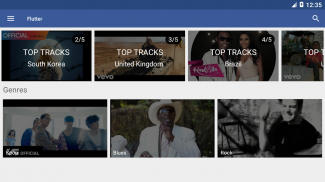


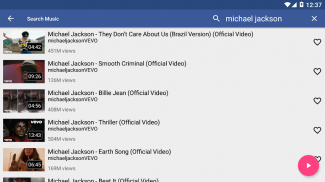

Top Music YouTube - Flutter

Top Music YouTube - Flutter介绍
Listen to music and watch YouTube videos non stop with floating popup video
Top Music YouTube : Flutter it new and free app for watching all YouTube videos in floating pop-up window while multitasking !
With Top Music YouTube : Flutter you can watch and listen to you favorite music video for free in YouTube, create and listen to you favorite music playlist, search easily your favorite music and video in YouTube, discover new songs and most popular music tracks categorized by genres and country
Flutter pop up player
- Customize the size of the player to your needs in settings
- Move freely the player to wherever you want on the screen
- Tap on the middle of the pop up player switch to the Control mode that show you the current playing playlist
Notification
- Info about current played video : thumbnail and the title of the current video
- Control the player pause or play video / play next or previous video
Favorite
- Play your favorite YouTube videos
- Organize your playlist with a simple drag and drop to rearrange or swipe to delete
Control mode
In Control mode you can pause or play current video / skip to the video you like /
play next or previous video / choose repeat and shuffle mode / jump forward or backward / show video in full screen / stop the player.
Setting
- Customize the size of the player
- YouTube Video Search Filter only Music
Disclaimer
Flutter is a third party video and music pop up player app, is not a video downloader. it does not allow to download YouTube videos or mp3.
An Internet connection is required to play YouTube videos.
YouTube Terms
we removed the possibility to listen to your music in lock-screen in order to respect YouTube's Terms of Use.
please check the copyright information : https://www.youtube.com/yt/copyright/
听音乐和观看YouTube视频不停浮动弹出视频
热门音乐的YouTube:扑它看着浮动弹出窗口多任务的同时,所有YouTube视频新的免费应用程序!
与知名音乐的YouTube:扑你可以观看和收听到YouTube的自由,你最喜爱的音乐视频,制作和收听您喜爱的音乐播放列表,轻松地搜索在YouTube上自己喜欢的音乐和视频,发现由分类新的歌曲,最流行的音乐曲目流派和国家
扑弹出播放器
- 自定义播放器的大小,在设置你的需求
- 自由移动玩家,无论你想在屏幕上
- 点击上弹出播放器切换到控制模式,告诉你当前播放的播放列表,中间
通知
- 关于当前播放的视频信息:缩略图与当前视频的标题
- 控制播放器暂停或播放视频/播放下一首或上一个视频
喜爱
- 播放您喜爱的YouTube视频
- 组织您的播放列表用一个简单的拖放重新排列或滑动删除
控制方式
在控制模式下,你可以暂停或播放当前视频/跳到你喜欢的视频/
播放下一首或上一个视频/选择重复和随机播放模式/向前或向后跳转/视频显示全屏/停止播放。
设置
- 自定义播放器的大小
- YouTube影片搜索过滤只有音乐
放弃
颤振是一个第三方视频和音乐弹出播放器应用程序,是不是一个视频下载。它不允许下载YouTube视频或MP3。
Internet连接需要播放YouTube视频。
YouTube使用条款
我们剔除听在锁屏音乐为了尊重YouTube的使用条款的可能性。
请版权信息:https://www.youtube.com/yt/copyright/



























